In today’s digital age, proficiency in software applications is essential for success in various fields, from business and education to creative endeavors and beyond. Whether you’re a student, professional, or hobbyist, mastering popular software tools can help you work more efficiently, unleash your creativity, and achieve your goals. In this blog post, we’ll explore a curated list of essential software tutorials for beginners to kickstart their journey towards proficiency and productivity.
1. Microsoft Office Suite Tutorials:

- Microsoft Word: Learn the basics of word processing, formatting text, creating documents, and using advanced features such as styles, templates, and mail merge.
- Microsoft Excel: Explore the fundamentals of spreadsheets, including data entry, formulas, functions, formatting, and data analysis techniques.
- Microsoft PowerPoint: Discover how to create engaging presentations, add slides, apply themes, insert multimedia elements, and deliver dynamic presentations with confidence.
2. Adobe Creative Cloud Tutorials:

- Adobe Photoshop: Master the essential tools and techniques for photo editing, retouching, and compositing, including layers, selections, masks, and filters.
- Adobe Illustrator: Learn the fundamentals of vector graphics design, including drawing shapes, creating logos, and working with typography and color.
- Adobe InDesign: Dive into the world of desktop publishing and layout design, covering topics such as page layout, text formatting, and image placement.
3. Video Editing Software Tutorials:
- Adobe Premiere Pro: Explore the basics of video editing, including importing footage, trimming clips, adding transitions, applying effects, and exporting projects.
- Final Cut Pro: Get started with Apple’s professional video editing software, learning how to organize media, edit timelines, add audio, and enhance videos with visual effects.
- DaVinci Resolve: Discover the powerful features of this free video editing software, including color grading, audio mixing, and advanced editing tools for professional-quality results.
4. Programming and Development Tutorials:
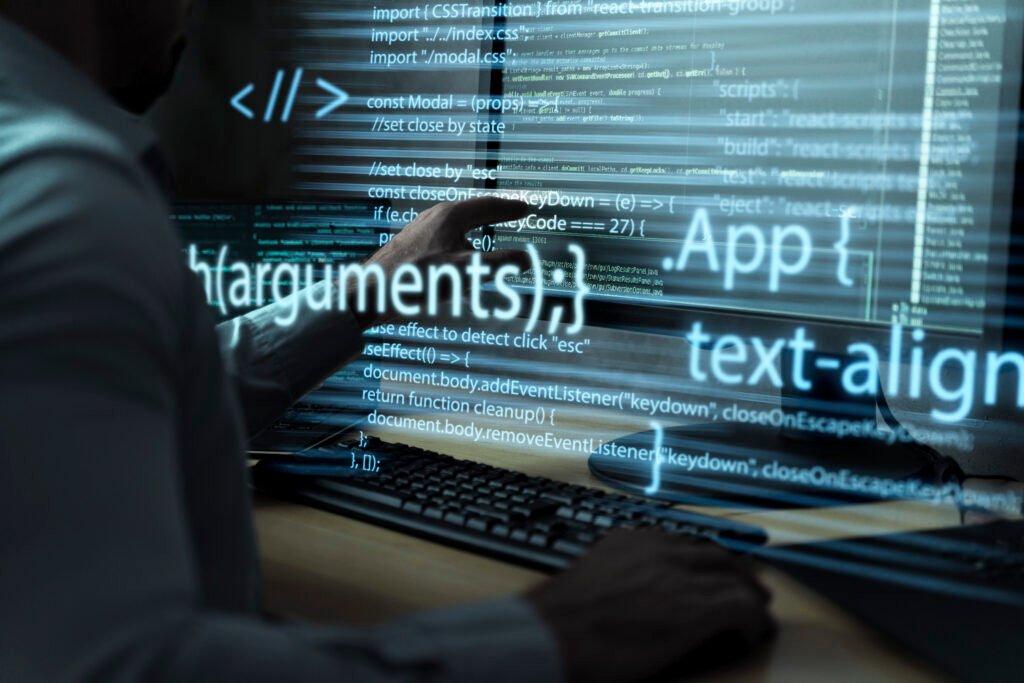
- Python Programming: Learn the fundamentals of Python, including syntax, data types, control structures, functions, and object-oriented programming concepts.
- HTML/CSS: Dive into web development with tutorials on HTML for structuring web pages and CSS for styling and layout design.
- JavaScript: Explore the basics of client-side scripting, including variables, functions, events, and DOM manipulation, to enhance interactivity and functionality on web pages.
5. Project Management and Collaboration Tools Tutorials:
- Asana: Discover how to manage projects, tasks, and team collaboration with Asana’s intuitive project management platform.
- Trello: Learn how to organize projects, create boards, and manage tasks using Trello’s visual collaboration tool.
- Slack: Master the basics of team communication and collaboration with Slack, including channels, messaging, file sharing, and integrations with other apps.
6. Digital Audio Workstation (DAW) Tutorials:
- Ableton Live: Explore the fundamentals of music production and electronic music composition with Ableton Live’s versatile DAW.
- Pro Tools: Learn the essentials of audio recording, editing, and mixing with Avid’s industry-standard digital audio workstation.
- FL Studio: Dive into the world of beat making and electronic music production with FL Studio’s intuitive interface and powerful features.
6. 3D Modeling and Animation Software Tutorials:
- Blender: Get started with 3D modeling, animation, and rendering using Blender’s open-source software, covering topics such as modeling, texturing, rigging, and animation.
- Autodesk Maya: Explore the fundamentals of 3D animation and visual effects with Autodesk Maya’s comprehensive toolset for character animation, modeling, and rendering.
Whether you’re looking to enhance your professional skills, pursue a creative passion, or simply stay ahead in today’s digital world, these essential software tutorials for beginners provide a solid foundation for mastering popular software tools and unlocking your full potential. Happy learning!

